Variously Noted
Understanding the Oracle REST Data Services Configuration Folder
Oracle REST Data Services (ORDS) needs a location to store it’s configuration files. The location is configured using the config.dir setting. You can view and set this setting using the configdir command.
Set config.dir setting
$ java -jar ords.war configdir /tmp/wls/conf Feb 27, 2014 2:58:47 PM oracle.dbtools.cmdline.ModifyConfigDir execute INFO: Set config.dir to /tmp/wls/conf in: /Users/cdivilly/ords.war
View config.dir setting
$ java -jar ords.war configdir Feb 27, 2014 3:00:16 PM oracle.dbtools.cmdline.ModifyConfigDir execute INFO: The config.dir value is /tmp/wls/conf
The important thing to be aware of is that the configuration data is not stored directly in the location pointed to by config.dir. Instead the data is located in a sub-folder named after the context-path (aka context-root) that ords.war is deployed at. A second point to be aware of is that when configuring ORDS, the context-path that the application will be deloyed at is not known, so it is inferred from the filename of ords.war.
Deploying to /apex
If you need to deploy ORDS to a context-path of: /apex, then make sure to do the following:
- Rename
ords.wartoapex.war - Configure ORDS by doing:
java -jar apex.war
- Deploy
apex.warto your application server
If you follow these steps in the order laid out above, you will not encounter any issues.
Help! I forgot to rename ords.war before configuring and deploying it
If you did not rename ords.war before doing configuration and deployment, then you are likely to see an error page like the following:
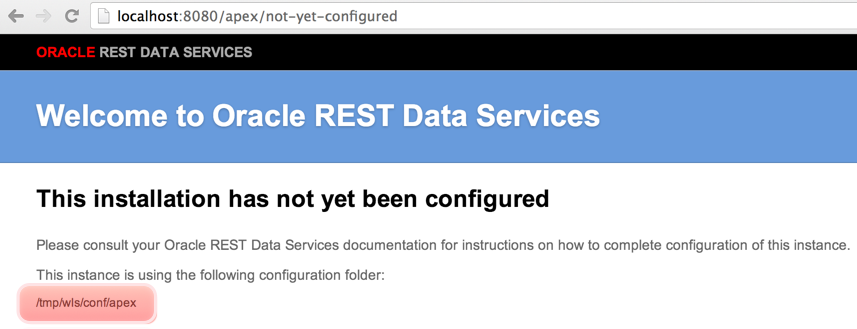
ORDS Not Configured
Note the highlighted text in the bottom left. This reveals the problem, ORDS is expecting to find the configuration files in /tmp/wls/conf/apex (because the context-path is /apex), but does not find anything in this folder, because the data is actually in /tmp/wls/conf/ords. In this case, to address the problem rename or copy /tmp/wls/conf/ords to /tmp/wls/conf/apex, and restart ORDS.